Quick Start
The recommended method for installing Canary Checker is using helm
-
Install canary-checker helm chart
- Helm
- Flux
helm repo add flanksource https://flanksource.github.io/charts
helm repo update
helm install canary-checker flanksource/canary-checker \
--set global.ui.host=canary-checker.127.0.0.1.nip.io \
-n canary-checker --create-namespace \
--waitapiVersion: v1
kind: Namespace
metadata:
name: canary-checker
---
apiVersion: source.toolkit.fluxcd.io/v1
kind: HelmRepository
metadata:
name: flanksource
namespace: canary-checker
spec:
interval: 5m0s
url: https://flanksource.github.io/charts
---
apiVersion: helm.toolkit.fluxcd.io/v2
kind: HelmRelease
metadata:
name: canary-checker
namespace: canary-checker
spec:
chart:
spec:
chart: canary-checker
sourceRef:
kind: HelmRepository
name: flanksource
namespace: canary-checker
interval: 1m
values:
global.ui.host: canary-checker.127.0.0.1.nip.iovalues.yaml
- affinity: io.k8s.api.core.v1.Affinity
- allowPrivilegeEscalation: (default: "false")
- canaryLabelSelector: - Only canaries matching these labels will run. Label values support match expression
- canaryNamespace: - restrict canary-checker to monitor single namespace for canaries. Leave blank to monitor all namespaces
- canaryNamespaceSelector: - Only canaries matching these namespaces will run. A list of namespaces can be provided with comma separation. Supports match expression
- canarySelector: - Only canaries matching these names will run. A list of names can be provided with comma separation. Supports match expression
- containerdSocket: (default: "false")
- db:
- debug: (default: "false") - Turn on pprof /debug endpoint
- disableChecks[]: - List of check types to disable
List of check types to disable
- disablePostgrest: (default: "false") - Disable the embedded postgrest service
- dockerSocket: (default: "false")
- extra:
- extraArgs:
- flanksource-ui: flanksource-ui
- global:
- grafanaDashboards: (default: "false")
- image:
- name: string (default: "{{.Values.global.imagePrefix}}/canary-checker")
- pullPolicy: string (default: "IfNotPresent")
- tag: string (default: "latest") - Overrides the image tag whose default is the chart appVersion.
- type: (enum: full, minimal) (default: "minimal") - full image is larger and requires more permissions to run, but is required to execute 3rd party checks (jmeter, restic, k6 etc) (enum: full, minimal)
- ingress:
- jsonLogs: (default: "true")
- labelsAllowList[]: - List of additional check label keys that should be included in the check metrics
List of additional check label keys that should be included in the check metrics
- livenessProbe: io.k8s.api.core.v1.Probe
- logLevel:
- nameOverride:
- nodeSelector: - node's labels for the pod to be scheduled on that node. See Node Selector
node's labels for the pod to be scheduled on that node. See Node Selector
- otel:
- pingMode: (enum: privileged, unprivileged, none) (default: "unprivileged") - set the mechanism for pings - either privileged, unprivileged or none (enum: privileged, unprivileged, none)
- podAnnotations:
- prometheusURL: - Default Prometheus URL to use in prometheus checks
- properties: - A map of properties to update on startup
- readinessProbe: io.k8s.api.core.v1.Probe
- replicas: (default: 1)
- resources: io.k8s.api.core.v1.ResourceRequirements
- serviceAccount:
- serviceMonitor: (default: "false") - Set to true to enable prometheus service monitor
- serviceMonitorLabels:
- tolerations[]: io.k8s.api.core.v1.Toleration
- upstream:
- volumeMounts[]: io.k8s.api.core.v1.VolumeMount
- volumes[]: io.k8s.api.core.v1.Volume
infoNote the default installation of canary-checker uses an embedded postgres database and does not persist history, see: Database
-
Create a canary
cat <<EOF | kubectl apply -f -
apiVersion: canaries.flanksource.com/v1
kind: Canary
metadata:
name: http-check
spec:
interval: 30
http:
- name: http pass response 200 status code
url: https://httpbin.demo.aws.flanksource.com/status/200
EOF -
Check the results via the CLI
❯ kubectl get canary
NAME INTERVAL STATUS LAST CHECK UPTIME 1H LATENCY 1H LAST TRANSITIONED
http-check 30 Passed 13s 18/18 (100.0%) 480ms 13s
NAME INTERVAL STATUS LAST CHECK UPTIME 1H LATENCY 1H LAST TRANSITIONED
http-check 30 Passed 13s 18/18 (100.0%) 480ms 13s
-
Access the dashboard
You can access the web dashboard by forwarding the port:
❯ kubectl -n canary-checker port-forward svc/canary-checker-ui 8080:80
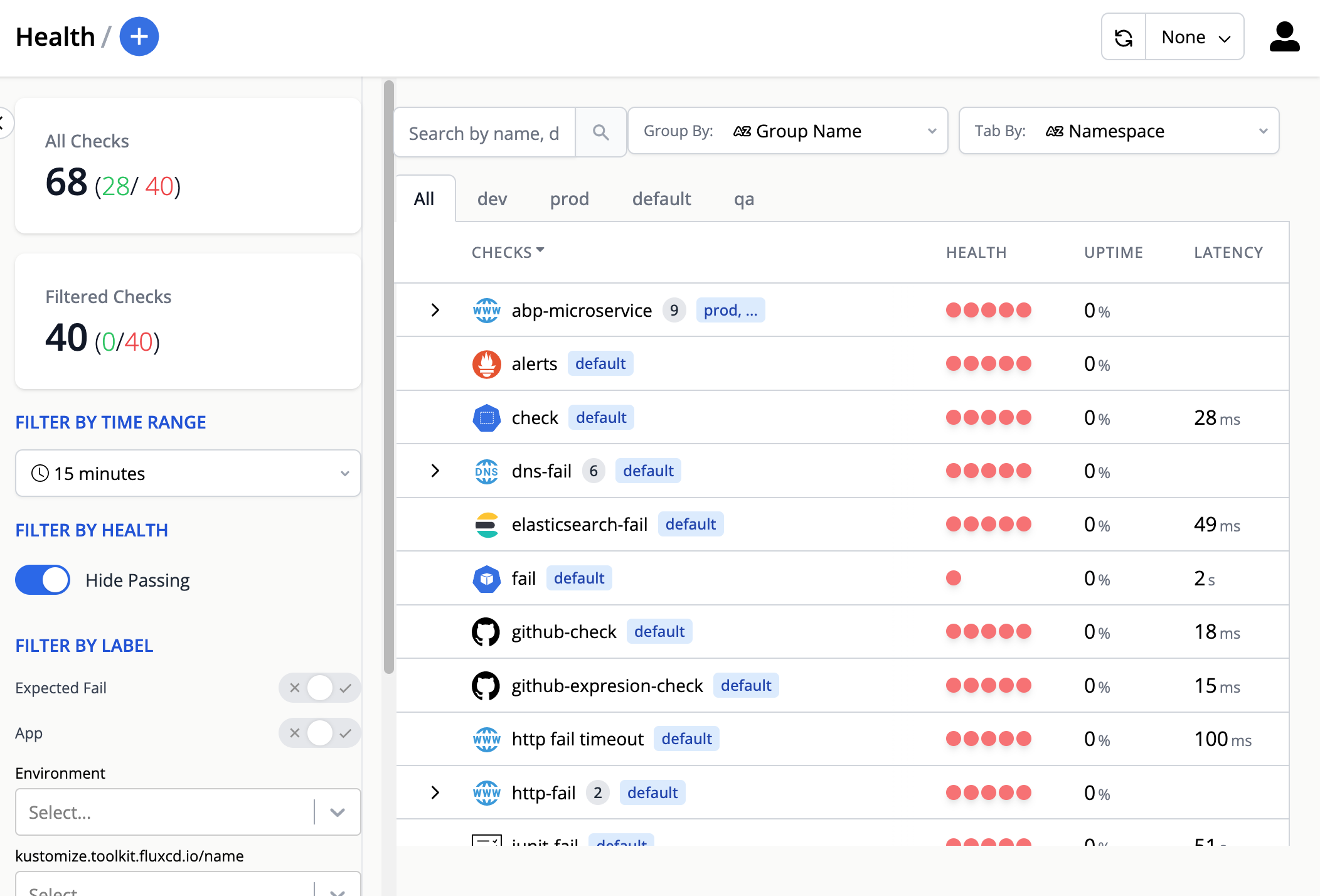
Canary Checker Dashboard tipTo deploy an ingress for the dashboard, update the
values.yaml:flanksource-ui:
enabled: true
ingress:
annotations:
kubernetes.io/tls-acme: 'true'
host: <DOMAIN>
tls:
- hosts:
- <DOMAIN>
secretName: ingress-tls