Helm
Health CheckPlaybook
Mission Control integrates with Helm to manage chart deployments across clusters.
Quick Start
Prerequisites
- Mission Control SaaS or Self-Hosted installed
FluxCD must be running in the cluster for Helm release management.
Install the mission-control-helm chart:
- Helm
- Flux
helm install mission-control-helm flanksource/mission-control-helm \
--set playbook=[object Object] \
--set scraper=[object Object] \
-n mission-control --wait
apiVersion: helm.toolkit.fluxcd.io/v2
kind: HelmRelease
metadata:
name: mission-control-helm
namespace: mission-control
spec:
chart:
spec:
chart: mission-control-helm
sourceRef:
kind: HelmRepository
name: flanksource
namespace: mission-control
interval: 5m
values:
playbook: [object Object]
scraper: [object Object]
values.yaml
- fullnameOverride: string
- git:
- connection: string
- type: string (default: "github") - url: https://github.com/flanksource/demo-gitops.git
- url: string
- global: - Global values are values that can be accessed from any chart or subchart by exactly the same name.
Global values are values that can be accessed from any chart or subchart by exactly the same name.
- labels:
- nameOverride: string - yaml-language-server: $schema=values.schema.json
- playbook: - install a playbook that allows installation of scraped helm charts into a namespace
install a playbook that allows installation of scraped helm charts into a namespace
- enabled: boolean (default: true)
- name: string (default: "install-helm-chart")
- scraper:
- charts[]: string
- name: string (default: "helm-chart-scraper")
- schedule: string (default: "@every 1d")
- charts[]:
Health Check
Use cases:
- Discover Helm releases and track their versions, values, and upgrade availability
- Monitor release health and correlate failures with recent value changes
- Verify chart repository access and authentication before deployments fail
Example
Verify Helm chart repository availability and authentication before deployments fail in production.
helm-health-check.yamlapiVersion: canaries.flanksource.com/v1
kind: Canary
metadata:
name: helm-check
spec:
schedule: '@every 30s'
helm:
- name: helm check
chartmuseum: http://chartmuseum.default:8080
project: library
auth:
username:
valueFrom:
secretKeyRef:
name: helm-credentials
key: USERNAME
password:
valueFrom:
secretKeyRef:
name: helm-credentials
key: PASSWORD
Playbook
Use cases:
- Deploy new charts or update existing releases through playbooks
- Link Helm releases to the Kubernetes resources they create
Installing Charts with Playbook
The Install Helm Chart playbook installs charts into any Kubernetes namespace with user-provided values:
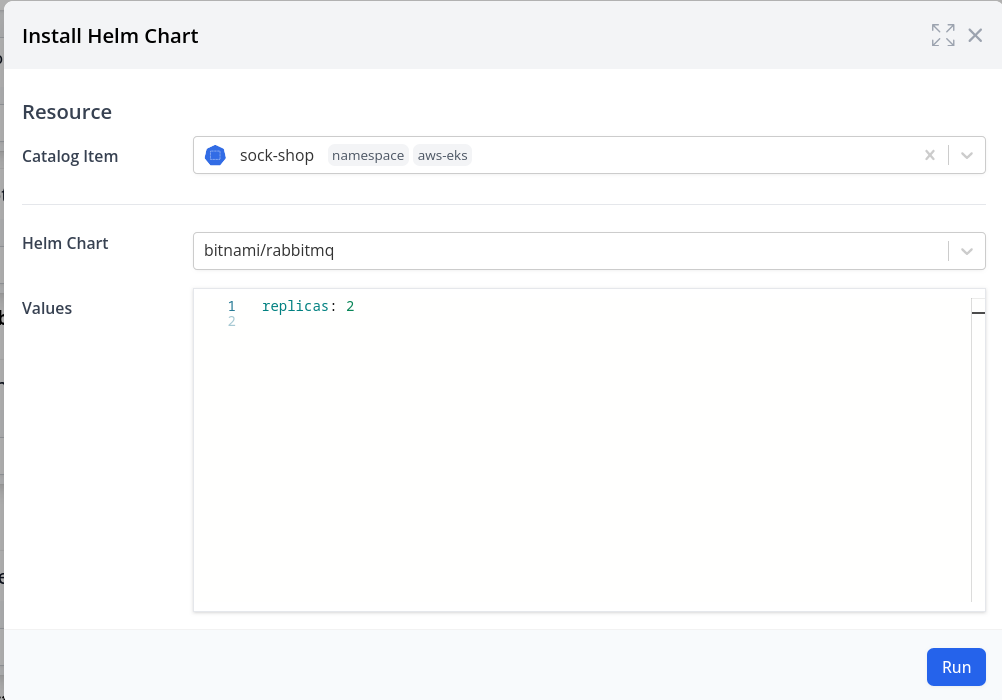
Additional playbooks for Helm operations:
- Update Chart Version: Upgrade to a newer chart version
- Update Values: Modify Helm values for an existing release
The Kubernetes and Flux playbooks provide further operations on charts and the resources they create.